This helps you to shut down,standby or log off another computer in your network.Follow these simple steps.
1.Click on start at the left bottom of your desktop
2.Click on run.
3.Type shutdown -i. A box like this should open up.
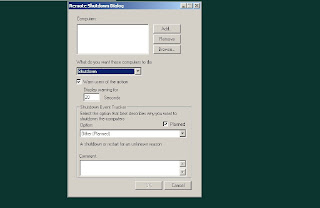
4.Click on the add button
5.Type the ip address of the computer you want to shutdown.
6.Or you can click on the browse button and select the computer
7.Choose the action like shutdown,Standby or Log off
8.Select the time after which the computer should shut down.
9.Write a comment in the white box below.And click ok..
10.The command will be executed.Have fun!
P.S I am in no way responsible for any inconvenience caused by this






0 Comments:
Post a Comment